In the ever-evolving world of IT management, Managed Service Providers (MSPs) play a crucial role in ensuring the smooth operation of IT systems for their clients. To efficiently manage and monitor their clients' networks, systems, and devices, MSPs rely on robust Remote Monitoring and Management (RMM) software. As we approach 2024, the landscape of RMM tools continues to expand with innovative features and enhanced capabilities. Here’s a comprehensive guide to the top 9 MSP software for Remote Monitoring & Management in 2024, designed to help you make an informed decision.
1. SolarWinds RMM
Overview: SolarWinds RMM is a leading RMM solution known for its comprehensive feature set and scalability. It offers tools for monitoring, managing, and securing IT environments efficiently.
Key Features:
- Remote Desktop Access: Provides seamless remote access to client machines for troubleshooting and support.
- Automated Patch Management: Automates the deployment of software updates and patches to keep systems secure.
- Advanced Monitoring: Includes performance monitoring, network monitoring, and alerts for potential issues.
- Integrated Backup and Recovery: Offers backup solutions to ensure data integrity and quick recovery in case of failures.
Pros:
- User-friendly interface
- Extensive customization options
- Strong reporting and analytics capabilities
Cons:
- Pricing can be high for smaller MSPs
- Steeper learning curve for new users
2. ConnectWise Automate
Overview: ConnectWise Automate is a robust RMM tool designed to streamline IT operations for MSPs with a focus on automation and efficiency.
Key Features:
- Automated Task Execution: Automates routine tasks such as software updates and system maintenance.
- Real-Time Monitoring: Provides real-time insights into network and system performance.
- Script Management: Allows the creation and deployment of custom scripts for various IT tasks.
- Integration Capabilities: Integrates with other ConnectWise products and third-party applications.
Pros:
- Highly customizable
- Strong automation capabilities
- Comprehensive reporting tools
Cons:
- Interface can be complex for new users
- Higher cost compared to some competitors
3. Kaseya VSA
Overview: Kaseya VSA is an all-in-one RMM solution that combines remote monitoring, management, and automation features to support MSPs in delivering top-notch IT services.
Key Features:
- Unified Dashboard: Provides a centralized view of all monitored systems and their statuses.
- Patch Management: Automates the process of applying patches and updates.
- Remote Control: Enables remote troubleshooting and support for client systems.
- Automation Engine: Offers a robust automation engine for routine IT tasks.
Pros:
- Comprehensive feature set
- Scalable for businesses of all sizes
- Strong customer support
Cons:
- Can be expensive for smaller MSPs
- Some users report a steep learning curve
4. Atera
Overview: Atera is a cloud-based RMM tool that provides a wide range of features tailored for MSPs, with an emphasis on ease of use and affordability.
Key Features:
- All-in-One Platform: Combines RMM, Professional Services Automation (PSA), and billing features in one platform.
- Automated Alerts: Sends alerts for system issues and performance anomalies.
- Remote Access: Provides remote desktop access for quick issue resolution.
- Client Management: Offers tools for managing client interactions and billing.
Pros:
- Cost-effective pricing model
- Easy to use and set up
- Integrated PSA and billing features
Cons:
- Limited customization options
- May lack some advanced features found in competitors
5. ManageEngine RMM Central
Overview: ManageEngine RMM Central offers a powerful set of tools for remote monitoring and management, catering to MSPs with diverse needs.
Key Features:
- Multi-Tenant Architecture: Supports multiple clients from a single console, ideal for MSPs managing numerous clients.
- Network Monitoring: Provides detailed insights into network performance and health.
- Remote Troubleshooting: Includes remote desktop access and troubleshooting tools.
- Automated Workflows: Automates routine tasks and processes for efficiency.
Pros:
- Flexible and scalable
- Strong network monitoring capabilities
- Good value for money
Cons:
- Interface may be less intuitive for some users
- Requires setup and configuration for optimal performance
6. NinjaOne
Overview: NinjaOne is a modern RMM platform known for its simplicity and effectiveness, designed to help MSPs streamline their operations.
Key Features:
- Intuitive Interface: Features a user-friendly interface that simplifies management tasks.
- Automated Patching: Handles the automation of software updates and patches.
- Remote Control: Provides reliable remote access to client systems.
- Endpoint Management: Offers comprehensive endpoint management features.
Pros:
- Easy to deploy and use
- Affordable pricing
- Excellent customer support
Cons:
- Limited advanced features compared to some competitors
- May not scale well for very large organizations
7. Pulseway
Overview: Pulseway is a cloud-based RMM solution that emphasizes mobile management and real-time monitoring, making it a popular choice for MSPs on the go.
Key Features:
- Mobile Management: Allows IT professionals to manage systems and respond to alerts from mobile devices.
- Real-Time Alerts: Provides instant notifications for system issues and performance metrics.
- Remote Control: Includes remote desktop capabilities for quick issue resolution.
- Customizable Dashboards: Offers customizable dashboards to fit different monitoring needs.
Pros:
- Strong mobile support
- Real-time alerts and notifications
- Flexible and customizable
Cons:
- Limited integration options
- Can be pricey for smaller businesses
8. Datto RMM
Overview: Datto RMM is an RMM tool that integrates with Datto’s backup solutions, providing a comprehensive suite of features for MSPs.
Key Features:
- Integrated Backup Solutions: Seamlessly integrates with Datto’s backup and disaster recovery solutions.
- Remote Monitoring: Offers detailed monitoring and alerting capabilities.
- Patch Management: Automates the process of applying software updates and patches.
- Automation: Includes automation features for routine tasks and processes.
Pros:
- Strong backup and recovery integration
- Comprehensive feature set
- Reliable and secure
Cons:
- Higher cost
- May require additional training for optimal use
9. Webroot SecureAnywhere Endpoint Protection
Overview: Webroot SecureAnywhere Endpoint Protection focuses on security and provides essential RMM features with an emphasis on cybersecurity.
Key Features:
- Advanced Threat Protection: Offers robust protection against malware and other security threats.
- Remote Management: Provides remote access and management capabilities for client endpoints.
- Real-Time Scanning: Includes real-time scanning and threat detection features.
- Cloud-Based Management: Operates from the cloud for easy access and management.
Pros:
- Strong focus on security
- Cloud-based and easy to manage
- Real-time threat protection
Cons:
- Limited features compared to dedicated RMM tools
- Primarily a security solution with added RMM capabilities
Choosing the right RMM software is crucial for MSPs looking to enhance their service delivery and operational efficiency. Each of the tools listed above offers unique features and benefits, catering to different needs and preferences. Whether you prioritize advanced automation, ease of use, or comprehensive security, there is an RMM solution to meet your requirements.
When evaluating these tools, consider factors such as your specific operational needs, budget, scalability, and the level of support required. By carefully assessing these aspects, you can select an RMM solution that will empower your MSP business to thrive in 2024 and beyond.


.jpg)
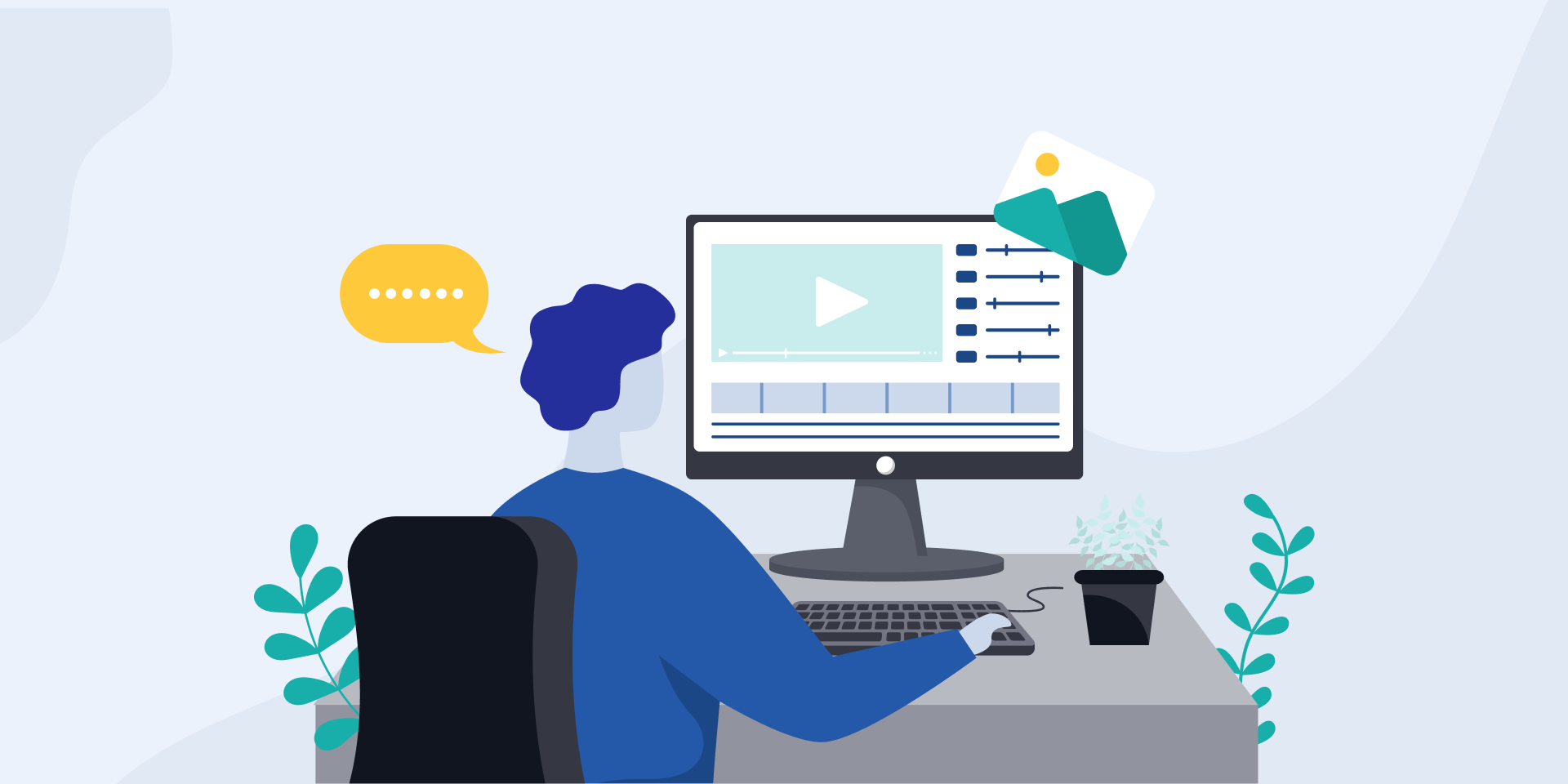





 English (US) ·
English (US) ·