Testing JavaScript code is crucial for ensuring that applications work as expected and are free from bugs. Jest, a popular testing framework developed by Facebook, is widely used in the JavaScript community due to its simplicity and ease of use. In this guide, we’ll walk you through how to set up and use Jest for testing JavaScript applications on a Vultr server.
What is Jest?
Jest is a JavaScript testing framework that focuses on simplicity and support for large projects. It provides an easy-to-use interface and a range of features that make writing and running tests straightforward. Jest supports snapshot testing, mocking, and code coverage out of the box, making it a robust tool for ensuring your codebase is reliable.
Key Features of Jest
- Zero Configuration: Jest works well out of the box without requiring complex setup.
- Snapshot Testing: Allows you to test the output of your components.
- Mocking: Jest can mock functions and modules to isolate code and test specific functionalities.
- Code Coverage: Provides insights into how much of your code is covered by tests.
Setting Up a Vultr Server
Before you can test your JavaScript code with Jest on Vultr, you need to set up a server. Vultr is a cloud service provider that offers scalable virtual private servers (VPS) that are ideal for development and testing environments.
Steps to Set Up a Vultr Server
- Create a Vultr Account: If you don’t already have a Vultr account, sign up at Vultr’s website.
- Deploy a New Server:
- Log in to your Vultr account.
- Click on "Deploy New Server."
- Choose a server location, operating system (Ubuntu is recommended), and server size.
- Click “Deploy Now” to create your server.
- Access Your Server:
- Once your server is deployed, you will receive an IP address.
- Use SSH to connect to your server: ssh root@your_server_ip.
- Update Your Server:
- Run the following commands to update your server:
bashCopy codesudo apt updatesudo apt upgrade
Installing Node.js and NPM
Jest is a Node.js package, so you need to have Node.js and npm (Node Package Manager) installed on your Vultr server.
- Install Node.js and npm:
- First, install Node.js and npm using the NodeSource repository:
bashCopy codecurl -fsSL https://deb.nodesource.com/setup_16.x | sudo -E bash -sudo apt install -y nodejs
- Verify Installation:
- Check the versions of Node.js and npm to ensure they are installed correctly:
bashCopy codenode -vnpm -v
Setting Up a JavaScript Project
To use Jest, you need a JavaScript project. If you don’t have a project yet, create a new one.
- Initialize a New Project:
- Create a new directory and initialize a Node.js project:
bashCopy codemkdir my-js-projectcd my-js-projectnpm init -y
- Install Jest:
- Add Jest as a development dependency:
bashCopy codenpm install --save-dev jest
- Configure Jest:
- Add a test script to your package.json file:
jsonCopy code"scripts": { "test": "jest"}
Writing Your First Test
Now that you have Jest set up, let’s write a basic test.
- Create a Simple Function:
- Create a file named math.js:
javascriptCopy code// math.jsfunction add(a, b) { return a + b;} module.exports = add;
- Write a Test for the Function:
- Create a file named math.test.js:
javascriptCopy code// math.test.jsconst add = require('./math'); test('adds 1 + 2 to equal 3', () => { expect(add(1, 2)).toBe(3);});
- Run the Test:
- Execute the test using npm:
bashCopy codenpm test
- You should see output indicating that the test has passed.
Advanced Jest Features
Mocking Functions and Modules
Jest allows you to mock functions and modules to test how your code interacts with dependencies.
- Mocking Functions:
- Example of mocking a function:
javascriptCopy code// math.jsfunction multiply(a, b) { return a * b;} module.exports = multiply; // math.test.jsconst multiply = require('./math'); test('multiplies 2 * 3 to equal 6', () => { expect(multiply(2, 3)).toBe(6);});
- Mocking Modules:
- Jest can mock entire modules:
javascriptCopy codejest.mock('module_name');
Snapshot Testing
Snapshot testing is useful for verifying that the output of your components does not change unexpectedly.
- Create a Component:
- Example using React:
javascriptCopy code// MyComponent.jsimport React from 'react'; const MyComponent = () => <div>Hello, world!</div>; export default MyComponent;
- Write a Snapshot Test:
- Create a file named MyComponent.test.js:
javascriptCopy codeimport React from 'react';import renderer from 'react-test-renderer';import MyComponent from './MyComponent'; test('renders correctly', () => { const tree = renderer.create(<MyComponent />).toJSON(); expect(tree).toMatchSnapshot();});
Continuous Integration with Jest
Integrating Jest into your continuous integration (CI) pipeline helps ensure that tests are run automatically whenever code changes are made.
- Set Up CI Tools:
- Use tools like GitHub Actions, Travis CI, or CircleCI to automate your testing.
- Configure CI Workflow:
- Example configuration for GitHub Actions (.github/workflows/node.js.yml):
yamlCopy codename: Node.js CI on: [push, pull_request] jobs: build: runs-on: ubuntu-latest steps: - uses: actions/checkout@v3 - name: Set up Node.js uses: actions/setup-node@v3 with: node-version: '16' - run: npm install - run: npm test env: CI: true
FAQ
Q1: What is Jest used for?
A1: Jest is a JavaScript testing framework used to ensure that code behaves as expected. It supports various types of testing, including unit tests, integration tests, and snapshot tests.
Q2: How do I install Jest?
A2: Jest can be installed using npm with the command npm install --save-dev jest. Make sure to add a test script in your package.json file to run Jest.
Q3: Can Jest be used with frameworks other than React?
A3: Yes, Jest can be used with any JavaScript project, including those that use frameworks like Angular, Vue, or plain JavaScript.
Q4: What is snapshot testing in Jest?
A4: Snapshot testing is a feature in Jest that allows you to test the rendered output of your components. It helps ensure that changes in the output are intentional and not accidental.
Q5: How do I mock functions in Jest?
A5: Functions can be mocked using jest.fn(). For example:
javascriptCopy codeconst mockFunction = jest.fn();
Q6: Can Jest be integrated with CI/CD pipelines?
A6: Yes, Jest can be integrated into CI/CD pipelines using tools like GitHub Actions, Travis CI, and CircleCI. This ensures that tests are automatically run on code changes.
Q7: How do I get code coverage information with Jest?
A7: Jest provides code coverage information by running the tests with the --coverage flag. This can be added to your test script in package.json.
Q8: What should I do if Jest fails to run tests?
A8: If Jest fails to run tests, check for common issues such as incorrect paths, missing dependencies, or misconfigured settings. The error messages from Jest usually provide clues about what went wrong.
Testing JavaScript applications with Jest on a Vultr server provides a powerful and scalable solution for ensuring your code is reliable and free from bugs. By following this guide, you’ve set up Jest, written tests, and explored advanced features like mocking and snapshot testing. Integrating Jest into your CI pipeline further enhances your development workflow by automating test runs and providing immediate feedback on code changes. Happy testing!
Get in Touch
Website – https://www.webinfomatrix.com
Mobile - +91 9212306116
Whatsapp – https://call.whatsapp.com/voice/9rqVJyqSNMhpdFkKPZGYKj
Skype – shalabh.mishra
Telegram – shalabhmishra
Email -info@webinfomatrix.com


.jpg)
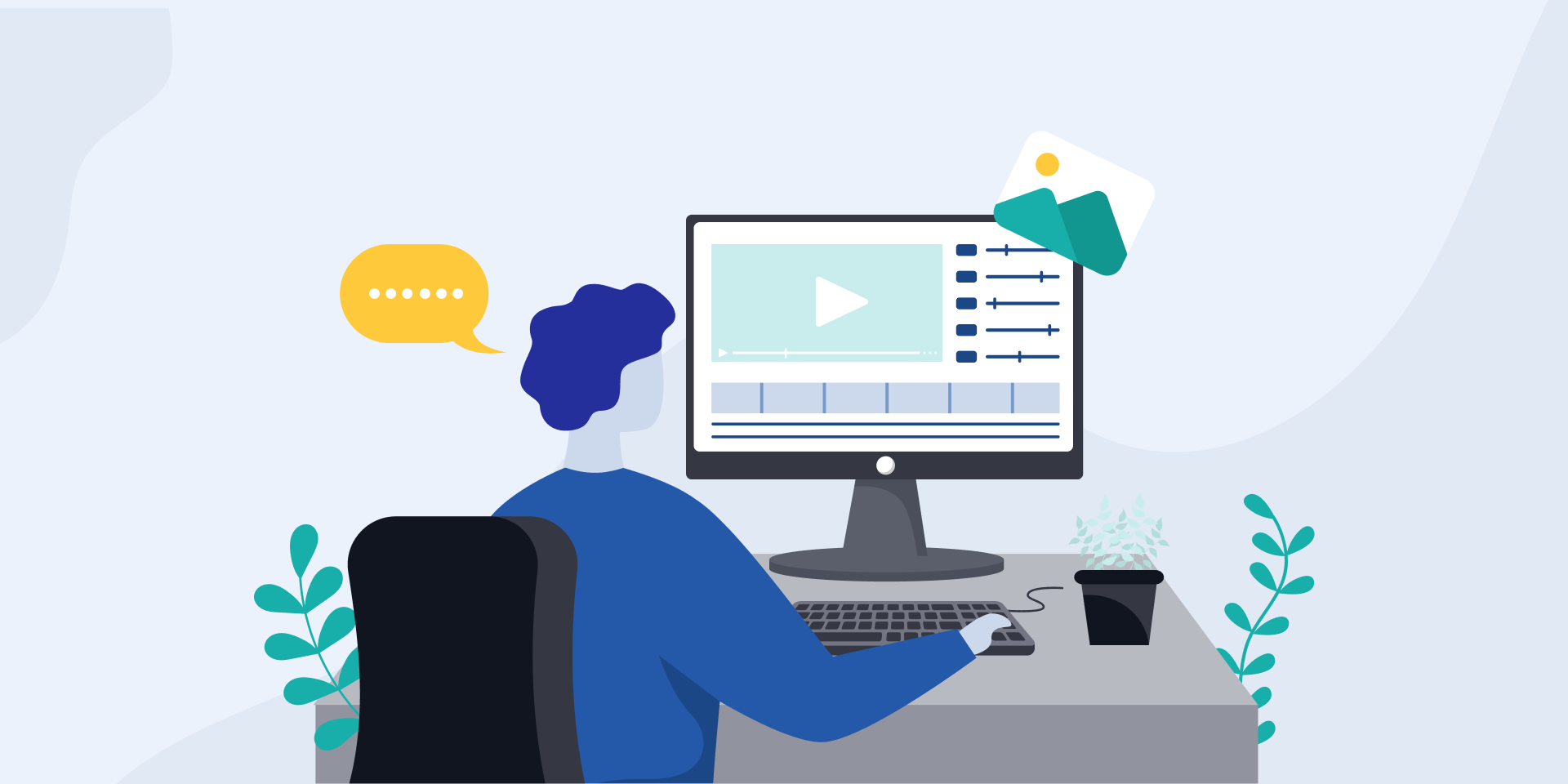





 English (US) ·
English (US) ·