In the fast-paced digital world of 2024, site speed is more crucial than ever. A slow-loading WordPress site can frustrate users, increase bounce rates, and negatively impact your search engine rankings. This comprehensive guide will walk you through the most effective strategies to optimize your WordPress site speed, ensuring a seamless experience for your visitors.
Understanding Site Speed and Its Importance
Site Speed Defined
Site speed refers to the time it takes for a web page to load completely. This includes all elements of the page, such as images, scripts, and stylesheets. Speed is measured in seconds, and even a fraction of a second can impact user experience and SEO.
Why Site Speed Matters
- User Experience: Faster sites provide a better user experience, leading to higher engagement and lower bounce rates.
- SEO: Search engines like Google consider site speed as a ranking factor. Faster sites are more likely to rank higher in search results.
- Conversion Rates: Faster load times can boost conversion rates. Studies show that even a one-second delay can result in significant revenue loss.
Assessing Your Current Site Speed
Before making improvements, it's essential to understand your site's current speed and identify areas for enhancement. Use tools such as:
- Google PageSpeed Insights: Provides detailed insights into your site's performance on both mobile and desktop devices.
- GTmetrix: Offers a comprehensive analysis of page speed and recommendations for improvement.
- Pingdom: Provides a performance grade and detailed breakdown of your site's speed.
Optimizing WordPress Site Speed: Key Strategies
1. Choose a Reliable Hosting Provider
Your web host plays a significant role in site speed. Opt for a hosting provider that offers:
- High Performance: Look for hosts with SSD storage, which is faster than traditional HDD.
- Content Delivery Network (CDN) Integration: CDNs distribute your site’s content across multiple servers worldwide, improving load times.
- Optimized WordPress Hosting: Some hosts specialize in WordPress, providing built-in caching and performance optimization.
2. Use a Lightweight Theme
Your WordPress theme can impact your site’s speed. Choose a lightweight theme that is optimized for performance. Avoid themes with excessive features and bloat. Consider:
- Minimalist Designs: Simple designs with fewer elements load faster.
- Performance-Focused Themes: Themes built specifically for speed, such as Astra or GeneratePress.
3. Optimize Images
Large images can significantly slow down your site. Optimize images by:
- Compressing Images: Use tools like TinyPNG or plugins like Smush to reduce image file sizes without sacrificing quality.
- Using Correct Formats: For photographs, use JPEG; for graphics and images with transparency, use PNG. Consider WebP for even better compression.
4. Implement Caching
Caching can significantly speed up your site by storing copies of your web pages. Implement caching through:
- Caching Plugins: Plugins like WP Rocket, W3 Total Cache, and WP Super Cache can help you enable caching easily.
- Server-Side Caching: Some hosting providers offer server-side caching solutions that can further enhance performance.
5. Minify CSS, JavaScript, and HTML
Minification involves removing unnecessary characters from your code without affecting functionality. Use plugins like Autoptimize or WP Rocket to:
- Minify CSS: Reduce the size of your CSS files.
- Minify JavaScript: Compress JavaScript files to improve load times.
- Minify HTML: Optimize your HTML code for faster loading.
6. Optimize Your Database
A cluttered database can slow down your site. Regularly optimize your WordPress database by:
- Using Plugins: Plugins like WP-Optimize and WP-Sweep can clean up and optimize your database.
- Deleting Unnecessary Data: Remove unused themes, plugins, and old post revisions.
7. Implement Lazy Loading
Lazy loading delays the loading of images and videos until they are needed. This reduces the initial load time of your page. Implement lazy loading through:
- Plugins: Plugins like Lazy Load by WP Rocket can easily add lazy loading to your site.
- Native Support: WordPress has built-in support for lazy loading images since version 5.5.
8. Use a Content Delivery Network (CDN)
A CDN distributes your site’s content across multiple servers worldwide. This reduces the distance between your site and the user, leading to faster load times. Popular CDNs include:
- Cloudflare: Offers both CDN and security features.
- KeyCDN: Provides an easy-to-use CDN service with competitive pricing.
- StackPath: Known for its performance and security features.
9. Disable Unnecessary Plugins
Plugins add functionality to your WordPress site, but they can also slow it down. Regularly review and deactivate plugins that are not in use. Consider:
- Evaluating Plugin Performance: Use tools like P3 (Plugin Performance Profiler) to identify slow plugins.
- Finding Alternatives: Look for lightweight or integrated solutions that perform similar functions.
10. Keep WordPress, Themes, and Plugins Updated
Regular updates are crucial for performance and security. Ensure you:
- Update WordPress Core: Always use the latest version of WordPress to benefit from performance improvements and security fixes.
- Update Themes and Plugins: Keep your themes and plugins up-to-date to avoid compatibility issues and enhance performance.
11. Optimize Web Hosting Settings
Check with your hosting provider to optimize settings such as:
- PHP Version: Use the latest stable version of PHP for improved performance.
- Memory Limits: Increase PHP memory limits if needed to ensure smooth performance.
- Database Configuration: Optimize database settings for better efficiency.
12. Utilize Efficient Hosting Resources
Consider upgrading your hosting resources if your site experiences high traffic. Options include:
- VPS Hosting: Provides more resources and control compared to shared hosting.
- Dedicated Servers: Offers the highest level of performance and control.
Frequently Asked Questions (FAQs)
1. How do I know if my WordPress site is too slow?
Use performance testing tools like Google PageSpeed Insights, GTmetrix, or Pingdom. These tools provide insights into your site’s load time and offer recommendations for improvement.
2. What is the difference between server-side and client-side caching?
Server-side caching stores static copies of your web pages on the server, while client-side caching stores copies in the user’s browser. Both methods help reduce load times but operate at different levels.
3. Can using too many plugins affect site speed?
Yes, excessive plugins can slow down your site due to additional code and queries. Regularly review and deactivate plugins that are not necessary.
4. How often should I optimize my WordPress database?
It’s recommended to optimize your database at least once a month or more frequently if you make significant changes to your site.
5. What is lazy loading and how does it improve site speed?
Lazy loading delays the loading of images and videos until they are visible to the user. This reduces the initial load time of the page and improves overall site performance.
6. How can a CDN improve my site’s speed?
A CDN distributes your site’s content across multiple servers worldwide, reducing the distance between the user and the server. This results in faster load times and improved performance.
7. What is the best way to choose a WordPress theme for speed?
Choose a lightweight and minimalist theme optimized for performance. Avoid themes with excessive features and bloat that can slow down your site.
8. How can I check if my site is benefiting from caching?
Use performance testing tools to compare load times with and without caching enabled. A significant reduction in load times indicates that caching is effective.
9. What role does image optimization play in site speed?
Image optimization reduces file sizes without sacrificing quality, leading to faster load times and improved site performance.
10. Why is it important to keep WordPress, themes, and plugins updated?
Updates often include performance improvements, security fixes, and compatibility enhancements. Keeping your site up-to-date ensures optimal performance and protection.
Optimizing your WordPress site for speed in 2024 requires a multi-faceted approach. By implementing these strategies and regularly monitoring your site’s performance, you can ensure a faster, more efficient user experience and maintain a competitive edge in search engine rankings.
Get in Touch
Website – https://www.webinfomatrix.com
Mobile - +91 9212306116
Whatsapp – https://call.whatsapp.com/voice/9rqVJyqSNMhpdFkKPZGYKj
Skype – shalabh.mishra
Telegram – shalabhmishra
Email -info@webinfomatrix.com


.jpg)
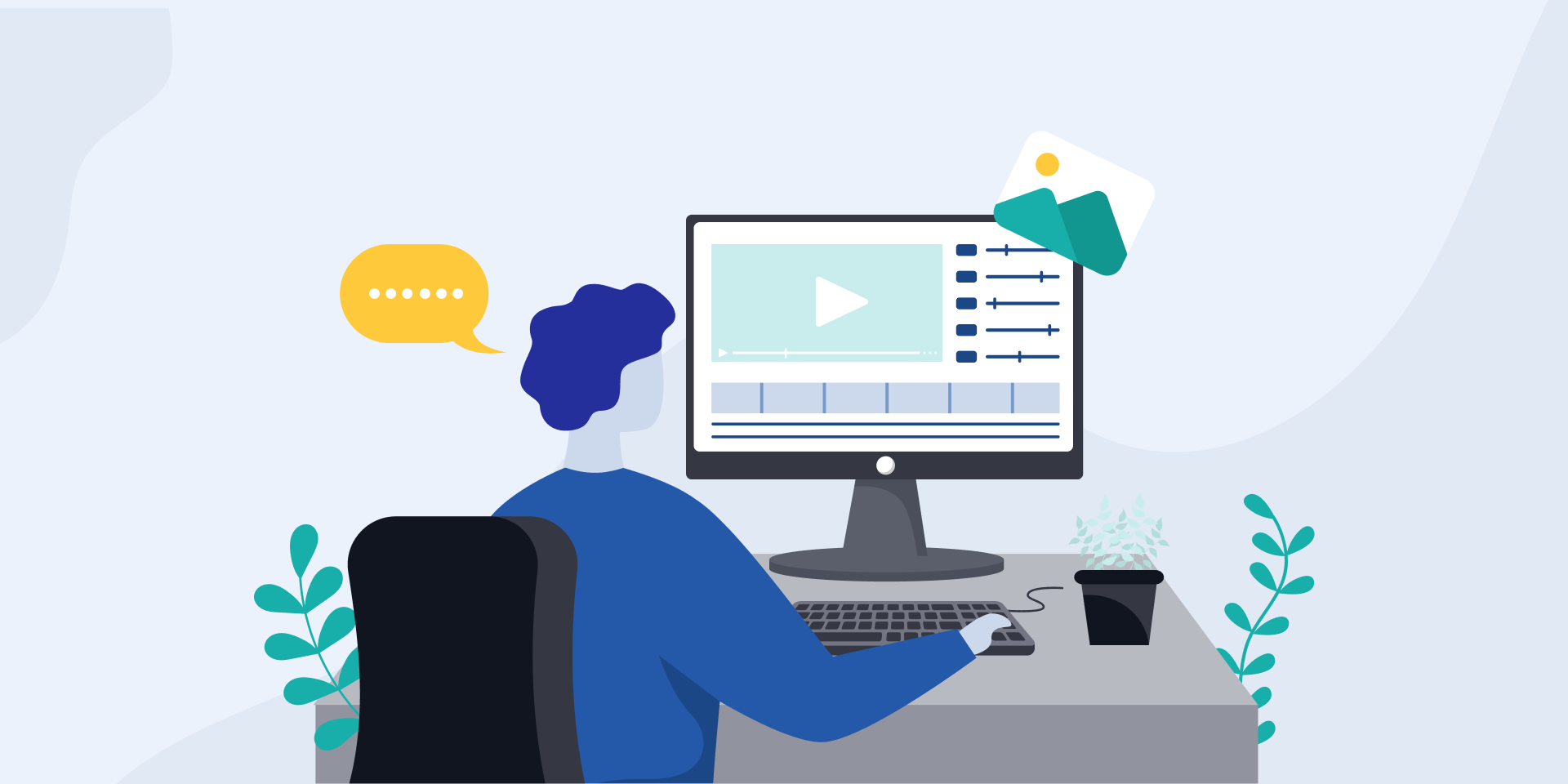





 English (US) ·
English (US) ·