In the ever-evolving landscape of social media, TikTok stands out as a dynamic platform that allows users to create and share engaging short-form videos. Among its many features, TikTok Live offers a unique opportunity for users to connect with their audience in real-time. Whether you’re an influencer, a business owner, or just someone looking to share your passions, going live on TikTok can significantly enhance your engagement and reach. This comprehensive guide will walk you through the steps to go live on TikTok and provide strategies for engaging your followers effectively.
Why Go Live on TikTok?
Before diving into the technicalities, it's essential to understand why going live on TikTok can be beneficial. Live streaming offers several advantages:
- Real-Time Interaction: Live streaming allows you to interact with your audience in real-time, fostering a stronger connection.
- Increased Visibility: TikTok’s algorithm favors live content, which can increase your visibility and attract more viewers.
- Authenticity: Live videos often feel more authentic than pre-recorded content, making your brand or persona more relatable.
- Immediate Feedback: You can get instant feedback from your audience, allowing you to adjust your content and strategy on the fly.
How to Prepare for a TikTok Live Session
1. Meet the Requirements
Before you start, ensure you meet the following requirements:
- Age: You must be at least 16 years old to go live. Users who are 18 or older can use the feature to host live shopping events.
- Follower Count: TikTok requires you to have at least 1,000 followers to access the live feature.
2. Choose Your Equipment
While you can go live using just your smartphone, having the right equipment can enhance your stream's quality:
- Smartphone: Ensure it has a good camera and microphone.
- Tripod or Stand: This helps to keep your phone steady.
- Lighting: Good lighting can significantly improve your video quality. Consider using ring lights or softbox lights.
- Microphone: For better audio quality, an external microphone can be useful.
3. Plan Your Content
Decide on the topic or theme of your live session. Whether you’re hosting a Q&A, doing a product demonstration, or simply chatting with your followers, having a clear plan will help keep your session organized and engaging.
How to Go Live on TikTok
1. Access the Live Feature
- Open TikTok: Launch the TikTok app on your smartphone.
- Tap the '+' Icon: Located at the bottom center of the screen.
- Select ‘Live’: Swipe to the 'Live' tab from the options at the bottom of the screen.
2. Set Up Your Live Stream
- Add a Title: Write a compelling title that describes your live session. This will appear to potential viewers and should be engaging enough to attract them.
- Choose Your Settings: TikTok allows you to set privacy preferences, such as who can view your live stream.
- Check Your Internet Connection: Ensure you have a stable internet connection to avoid disruptions.
3. Start Streaming
- Go Live: Tap the ‘Go Live’ button to start streaming.
- Engage with Your Audience: As viewers join, greet them and respond to their comments to create an interactive environment.
Engaging Your Followers During a Live Session
1. Interact with Viewers
- Greet New Viewers: Acknowledge new viewers as they join your live stream to make them feel welcomed.
- Respond to Comments: Regularly read and respond to comments from your audience to keep the conversation going.
- Ask Questions: Engage your audience by asking them questions related to the live session's topic.
2. Use Interactive Features
- Polls and Questions: Use TikTok’s interactive features like polls or question stickers to gather feedback or involve your audience in decision-making.
- Duets: Invite your viewers to join your live stream through TikTok’s duet feature, which can be a fun and engaging way to interact.
3. Provide Value
- Share Useful Information: Offer tips, tutorials, or insights that are valuable to your audience.
- Showcase Behind-the-Scenes Content: Share exclusive behind-the-scenes content to give your followers a deeper connection with you.
4. Maintain a Positive Atmosphere
- Stay Positive: Maintain a positive and upbeat attitude throughout your live stream to create a welcoming environment.
- Handle Negative Comments Gracefully: Address negative comments professionally and avoid letting them affect the overall mood of your live session.
Post-Live Strategies
1. Review Your Performance
After your live session ends, review the performance metrics provided by TikTok, such as the number of viewers, engagement rate, and comments. This data can help you understand what worked well and what could be improved.
2. Share Highlights
Consider sharing highlights from your live session on your TikTok profile or other social media platforms. This can help you reach followers who missed the live stream and provide additional content to engage with your audience.
3. Ask for Feedback
Encourage your viewers to provide feedback on your live session. This can be done through comments, direct messages, or surveys. Use this feedback to improve your future live streams.
FAQs
1. How long can a TikTok live stream be?
TikTok live streams can be up to 60 minutes long. If you need more time, you can start another live session after the first one ends.
2. Can I go live on TikTok from a computer?
Currently, TikTok’s live feature is only available on the mobile app. You cannot stream live from a computer.
3. What should I do if I experience technical issues during my live stream?
If you experience technical issues, try restarting your app or device. Ensure you have a stable internet connection and check for any updates to the TikTok app. If problems persist, you may need to end the stream and try again later.
4. Can I save my live stream video?
TikTok allows you to save your live stream video to your device for later use. After your live session ends, you can choose to save the video or discard it.
5. How can I promote my live stream before going live?
Promote your live stream by creating teaser videos, posting about it on your other social media platforms, and using TikTok’s in-app features to notify your followers. Announce the date and time of your live session in advance to generate excitement and anticipation.
6. What are some common mistakes to avoid when going live on TikTok?
Common mistakes include:
- Lack of Preparation: Not planning your content can lead to a disorganized live stream.
- Ignoring Comments: Failing to engage with your viewers can make them feel ignored.
- Technical Issues: Not checking your equipment and internet connection beforehand can result in technical difficulties.
7. How can I grow my follower base through live streaming?
To grow your follower base, focus on delivering consistent and high-quality content. Engage actively with your audience, promote your live streams effectively, and collaborate with other creators to reach new viewers.
By following these guidelines and strategies, you can effectively go live on TikTok and engage your followers in a meaningful way. Live streaming offers a unique opportunity to connect with your audience, showcase your personality or brand, and enhance your social media presence. Embrace the interactive nature of live streaming and make the most of this powerful feature to achieve your social media goals.
Get in Touch
Website – https://www.webinfomatrix.com
Mobile - +91 9212306116
Whatsapp – https://call.whatsapp.com/voice/9rqVJyqSNMhpdFkKPZGYKj
Skype – shalabh.mishra
Telegram – shalabhmishra
Email -info@webinfomatrix.com


.jpg)
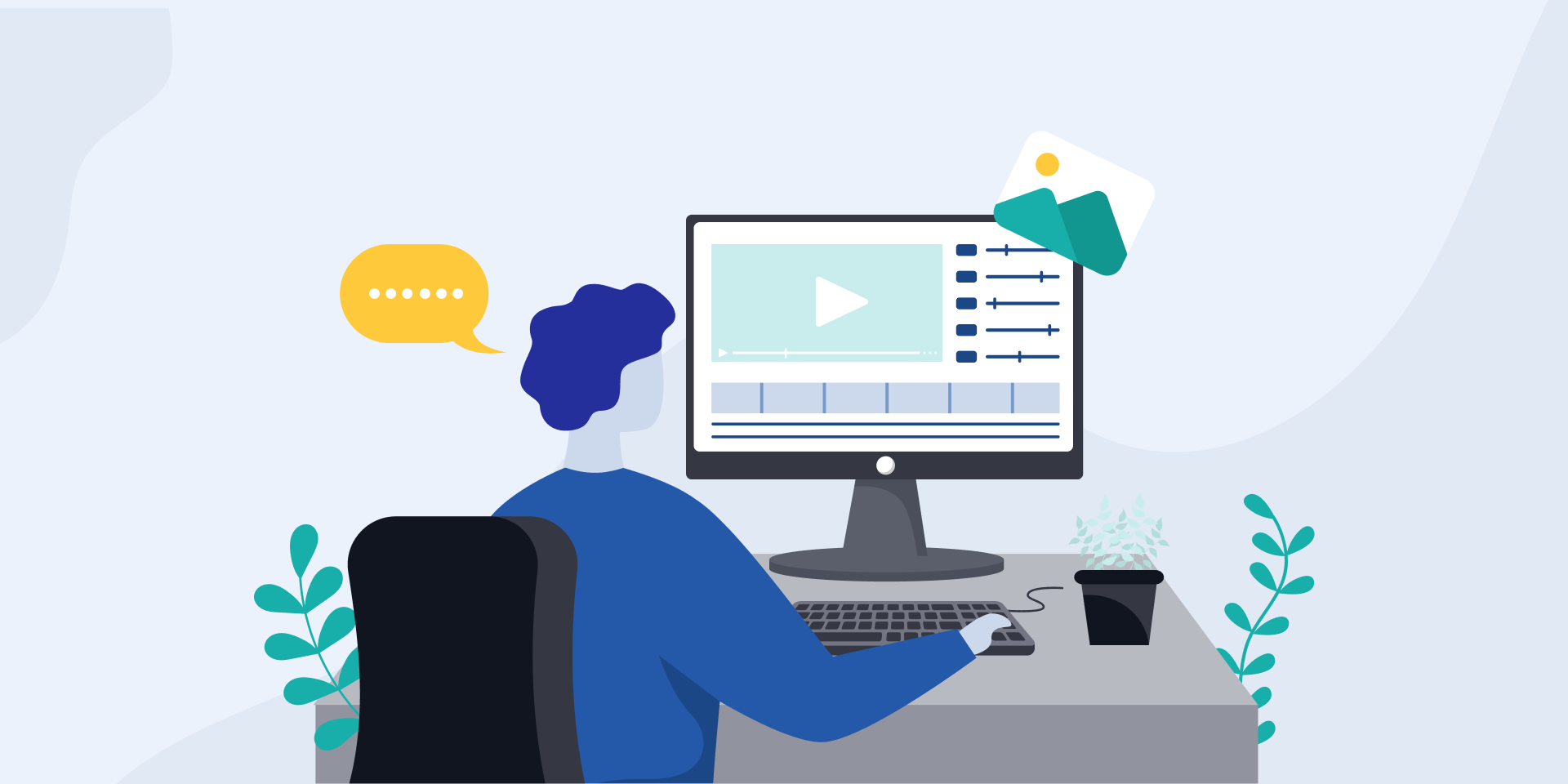





 English (US) ·
English (US) ·