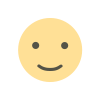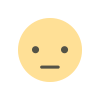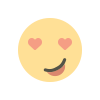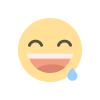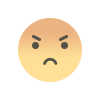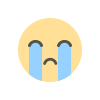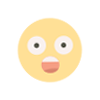Fun Coding Exercises for Kids: Easy & Engaging Activities
Discover fun coding exercises for kids to learn programming through engaging, easy-to-follow activities. Perfect for beginners, these projects spark creativity and build skills.
Summary
Coding activities for kids are a fantastic way to develop problem-solving skills, creativity, and confidence. Fun coding exercises make learning to code exciting and approachable for young beginners. This article explores easy, engaging coding activities designed for kids, using tools like Scratch, Blockly, and Python. From creating games to designing animations, these exercises help children learn programming basics while having fun. Whether your child is a complete novice or has some experience, these activities are perfect for sparking their interest in coding.
Nowadays, coding is a valuable skill that kids can start learning early. But coding doesn’t have to be boring or complicated! Fun coding exercises for kids turn programming into an adventure filled with creativity and discovery. These activities use kid-friendly platforms and simple projects to teach coding concepts like loops, variables, and logic in an engaging way. Whether it’s building a game, creating a story, or designing a cool animation, these exercises make coding feel like playtime. Let’s dive into some exciting coding activities that kids will love!
Why Coding is Great for Kids?
Coding helps kids in many ways beyond just learning to program. Here’s why it’s awesome:
- Boosts Problem-Solving Skills: Coding teaches kids to break problems into smaller parts and find solutions.
- Sparks Creativity: Kids can create their own games, stories, or art using code.
- Builds Confidence: Completing a coding project gives kids a sense of achievement.
- Prepares for the Future: Coding is a key skill in many careers, from game design to robotics.
By making coding fun, kids stay motivated and eager to learn more.
Best Platforms for Kid-Friendly Coding
Before diving into exercises, let’s look at some popular platforms that make coding easy and fun for kids:
- Scratch: A drag-and-drop platform where kids create games and animations.
- Blockly: A block-based coding tool perfect for beginners.
- Code.org: Offers free coding lessons and projects for kids.
- Tynker: Combines games and coding challenges for young learners.
- Python (with kid-friendly editors): Great for older kids ready to try text-based coding.
These platforms are safe, colorful, and designed to keep kids engaged.
Fun Coding Exercises for Kids
Here are some exciting coding projects that kids can try. Each exercise is beginner-friendly and uses simple tools to teach key coding concepts.
1. Create a Dancing Cat Animation (Scratch)
What Kids Learn: Sequencing, loops, and event handling.
How to Do It:
- Go to Scratch’s website and start a new project.
- Choose the cat sprite and add a colorful background.
- Use drag-and-drop blocks to make the cat move, spin, or change colors when you press a key.
- Add music or sound effects to make it more fun!
Why It’s Fun: Kids love seeing their cat dance and can customize it with their own ideas.
Tip: Encourage kids to share their animations on Scratch’s community page.
2. Build a Maze Game (Blockly or Code.org)
What Kids Learn: Logic, conditionals, and debugging.
How to Do It:
- Use Blockly or Code.org’s maze templates.
- Program a character (like a bird or zombie) to move through a maze using arrows.
- Add challenges like collecting coins or avoiding obstacles.
- Test and fix the code if the character gets stuck.
Why It’s Fun: Kids feel like game designers as they create and play their own maze.
Tip: Start with simple mazes and gradually make them more complex.
3. Design a Story with Animations (Scratch or Tynker)
What Kids Learn: Storytelling, variables, and animation basics.
How to Do It:
- Pick a platform like Scratch or Tynker.
- Choose characters and a setting (like a forest or space).
- Use code to make characters talk, move, or change scenes.
- Add dialogue using “say” blocks to tell a story.
Why It’s Fun: Kids can bring their imagination to life, creating stories like a movie director.
Tip: Let kids base the story on their favorite book or movie.
4. Code a Simple Calculator (Python)
What Kids Learn: Variables, functions, and user input.
How to Do It:
- Use a kid-friendly Python editor like Trinket or Replit.
- Write a program that asks the user for two numbers and an operation (add, subtract, etc.).
- Use simple Python code to calculate and display the result.
Example Code:
num1 = float(input("Enter first number: "))
num2 = float(input("Enter second number: "))
operation = input("Choose operation (+, -, *, /): ")
if operation == "+":
print(num1 + num2)
elif operation == "-":
print(num1 - num2)
elif operation == "*":
print(num1 * num2)
elif operation == "/":
print(num1 / num2)
else:
print("Invalid operation!")
Why It’s Fun: Kids feel like real programmers building a useful tool.
Tip: Start with addition and subtraction, then add more operations.
5. Make a Space Invaders Game (Scratch or Tynker)
What Kids Learn: Loops, conditionals, and sprite movement.
How to Do It:
- Choose a space-themed background and a spaceship sprite.
- Code the spaceship to move left and right using the arrow keys.
- Add enemy aliens that move down the screen.
- Program a laser to shoot when the spacebar is pressed.
- Add a score that increases when aliens are hit.
- Why It’s Fun: Kids love playing their own version of a classic arcade game.
Tip: Use tutorials on Scratch or Tynker to guide kids through the steps.
Tips for Parents and Teachers
- Start Small: Begin with short, simple projects to build confidence.
- Encourage Creativity: Let kids add their own colors, characters, or ideas.
- Celebrate Success: Praise kids for completing projects, no matter how small.
- Use Online Resources: Websites like Debe Learning offer free coding tutorials for kids.
- Make It Social: Encourage kids to share their projects with friends or family.
Benefits of Fun Coding Exercises
These activities do more than teach coding, they help kids grow in many ways:
- Improves Focus: Coding requires attention to detail, which strengthens concentration.
- Encourages Teamwork: Kids can work together on group projects.
- Builds Resilience: Debugging code teaches kids to keep trying even when things don’t work.
- Fosters Innovation: Kids learn to think outside the box and invent new ideas.
Ready to get your kids started with coding? Visit Debe Learning for free tutorials, projects, and resources designed for young learners. Sign up today and watch your child’s creativity soar through coding!
Conclusion
Fun coding exercises for kids are a fantastic way to introduce programming in an exciting, hands-on way. From creating animations to building games, these activities teach valuable skills while keeping kids entertained. Platforms like Scratch, Blockly, and Python make coding accessible for beginners, and the projects are flexible enough for kids to add their personal touch. By starting with simple exercises and encouraging creativity, parents and teachers can help kids discover the joy of coding. So, grab a computer, pick a project, and let your child start their coding adventure today!
What's Your Reaction?