In the world of web design and user experience (UX), interactivity and efficiency are key. One feature that can significantly enhance both is the accordion. Accordions are collapsible elements that help organize content in a compact and easily navigable manner. With the introduction of the HTML <details> element, building exclusive accordions has become more streamlined and efficient. This article delves into how to use the HTML <details> element to create exclusive accordions and improve user experience.
Understanding Accordions
Accordions are a popular UI pattern used to manage content that may be too extensive or detailed to display all at once. They allow users to expand and collapse sections of content, which helps in saving space and reducing visual clutter. Traditionally, accordions were implemented using JavaScript and CSS. However, the HTML <details> element offers a more straightforward approach.
The HTML <details> Element
The <details> element is a native HTML element introduced in HTML5. It is designed to encapsulate content that users can show or hide by interacting with a disclosure widget. The <summary> element, nested within <details>, acts as the control that users click to toggle the visibility of the content.
Basic Syntax
html
Copy code
<details>
<summary>Click to Expand</summary>
<p>This is the content that will be shown or hidden.</p>
</details>
Advantages of Using <details> for Accordions
- Native Browser Support The <details> element is natively supported in most modern browsers. This means you don’t need additional JavaScript to create interactive collapsible content.
- Semantic HTML Using <details> and <summary> enhances the semantic value of your HTML. This improves accessibility and search engine optimization (SEO) by providing clearer context for screen readers and search engines.
- Simplified Code With native support, the code required to implement accordions is simpler and cleaner. This reduces the complexity of your codebase and makes maintenance easier.
- Reduced JavaScript Dependency By leveraging the native behavior of <details>, you can avoid writing custom JavaScript code for basic accordion functionality.
Creating Exclusive Accordions
Exclusive accordions are those that ensure only one section is open at a time. This feature is particularly useful when you want to maintain a clean and organized interface, preventing users from being overwhelmed by multiple open sections.
Implementing Exclusive Accordions with JavaScript
Although the <details> element does not natively support exclusive behavior, you can achieve this with a small amount of JavaScript.
Example Code
html
Copy code
<!DOCTYPE html>
<html lang="en">
<head>
<meta charset="UTF-8">
<meta name="viewport" content="width=device-width, initial-scale=1.0">
<title>Exclusive Accordions with HTML Details Element</title>
<style>
details {
margin-bottom 10px;
}
summary {
cursor pointer;
font-weight bold;
}
</style>
</head>
<body>
<h1>Exclusive Accordions</h1>
<details>
<summary>Section 1</summary>
<p>This is the content for section 1.</p>
</details>
<details>
<summary>Section 2</summary>
<p>This is the content for section 2.</p>
</details>
<details>
<summary>Section 3</summary>
<p>This is the content for section 3.</p>
</details>
<script>
const detailsElements = document.querySelectorAll('details');
detailsElements.forEach((details) => {
details.addEventListener('toggle', (event) => {
if (details.open) {
detailsElements.forEach((otherDetails) => {
if (otherDetails !== details) {
otherDetails.removeAttribute('open');
}
});
}
});
});
</script>
</body>
</html>
Explanation
- HTML Structure We create multiple <details> elements with <summary> elements. Each <summary> acts as the trigger to expand or collapse its corresponding content.
- CSS Styling Basic styles are applied for clarity and visual appeal. The cursor pointer; style indicates that the <summary> elements are interactive.
- JavaScript Functionality The script ensures that when a <details> element is expanded, all other <details> elements are collapsed. This is achieved by listening to the toggle event and updating the open attribute of other <details> elements accordingly.
Enhancing User Experience with Exclusive Accordions
- Improved Navigation By ensuring only one section is visible at a time, users can more easily focus on the content of the currently open section without being distracted by other sections.
- Cleaner Interface Exclusive accordions help maintain a clean and organized layout, making it easier for users to find and read content.
- Accessibility Native <details> elements are generally accessible by screen readers, but it's crucial to ensure that any additional JavaScript functionality does not hinder accessibility.
- Performance Using native HTML elements for common UI patterns like accordions can improve performance by reducing the need for custom JavaScript and additional CSS.
Best Practices for Using Accordions
- Labeling and Instructions Make sure that the <summary> elements are clear and descriptive. Users should understand what content they can expect when they click to expand a section.
- Accessibility Considerations While <details> elements are inherently accessible, you should test your implementation with various assistive technologies to ensure a smooth experience for all users.
- Fallbacks Consider providing fallbacks for browsers that do not support the <details> element. This can involve using a polyfill or an alternative JavaScript-based solution.
- Mobile Responsiveness Ensure that your accordion implementation works well on mobile devices. Responsive design and touch-friendly interactions are essential for a seamless mobile experience.
- Performance Optimization Minimize the use of excessive or nested accordions to avoid performance issues. Test your implementation to ensure it remains performant even with a large amount of content.
FAQ
How do I ensure the security of my offline chatbot?
To ensure the security of your offline chatbot
- Regular Updates Keep your chatbot software and dependencies up to date to patch known vulnerabilities.
- Strong Authentication Use strong passwords and multi-factor authentication for any administrative interfaces.
- Data Encryption Encrypt sensitive data stored on your local machine.
- Access Controls Implement strict access controls to limit who can modify or view your chatbot’s data and configurations.
- Regular Backups Backup your chatbot’s data regularly to prevent data loss and facilitate recovery in case of a failure.
Can I use my offline chatbot for multiple users?
Yes, an offline chatbot can handle interactions from multiple users. However, consider the following
- Resource Management Ensure that your local machine has sufficient resources (CPU, RAM) to handle multiple simultaneous interactions.
- Scalability The performance may be limited by the capabilities of your local system. For very high usage, consider scaling solutions or optimizing your chatbot’s performance.
What if I need to update the chatbot’s knowledge or responses?
To update your chatbot’s knowledge or responses
- Modify Training Data Edit the training data files (e.g., data/nlu.yml and data/stories.yml) to include new information or adjust existing responses.
- Update Domain Make changes to domain.yml to update responses, actions, or slots.
- Retrain Model After making updates, retrain your chatbot’s model using the rasa train command.
- Test Changes Use the rasa shell command to test your updated chatbot and ensure it performs as expected.
Is it possible to use natural language processing (NLP) with an offline chatbot?
Yes, offline chatbots can utilize NLP. Rasa provides a range of NLP capabilities for understanding and processing user inputs. To enhance NLP
- Customize NLU Pipeline Adjust the NLP pipeline in config.yml to suit your needs.
- Integrate Pre-trained Models Use pre-trained models from libraries like SpaCy or Hugging Face to boost NLP capabilities.
- Regularly Update Training Data Keep your training data current to improve NLP accuracy over time.
How can I troubleshoot issues with my offline chatbot?
For troubleshooting issues with your offline chatbot
- Check Logs Review the logs for any errors or warnings. Logs can provide insights into issues with configurations, training data, or custom actions.
- Verify Configurations Ensure that all configuration files (e.g., domain.yml, config.yml) are correctly set up and match your requirements.
- Validate Training Data Check for errors or inconsistencies in your training data files.
- Consult Documentation Refer to Rasa’s official documentation and community forums for guidance on common issues and solutions.
Can I deploy my offline chatbot on different platforms?
Yes, offline chatbots can be deployed on various platforms
- Local Servers Deploy on a local server within your network for internal use.
- Desktop Applications Integrate the chatbot with a desktop application for personal or organizational use.
- Standalone Devices Deploy on standalone devices like Raspberry Pi for specialized applications.
- Local Web Interface Set up a local web interface to interact with the chatbot through a browser.
What are the limitations of using an offline AI chatbot?
Some limitations of offline AI chatbots include
- Scalability Offline chatbots may struggle to scale for high-volume usage compared to cloud-based solutions.
- Integration Limited ability to integrate with online services or APIs due to the lack of internet connectivity.
- Resource Constraints Dependent on local machine resources, which may affect performance and capacity.
How can I enhance the performance of my offline chatbot?
To enhance performance
- Optimize Training Data Ensure that your training data is relevant and well-organized to improve the chatbot’s understanding.
- Tune the Model Fine-tune your chatbot model regularly based on performance metrics and user feedback.
- Monitor Interactions Track interactions and identify areas for improvement to make necessary adjustments.
- Optimize Code Regularly review and optimize the chatbot’s code to enhance efficiency and reduce resource usage.
Can I create an offline chatbot for specific industries or domains?
Yes, you can tailor your offline chatbot for specific industries or domains
- Custom Training Data Provide domain-specific training data to improve the chatbot’s relevance and accuracy.
- Industry-Specific Intents Define intents and responses that align with industry-specific terminology and scenarios.
- Specialized Actions Implement custom actions that cater to industry-specific tasks or processes.
How do I handle user data privacy in an offline chatbot?
Handling user data privacy involves
- Data Minimization Collect only the data necessary for the chatbot’s functionality.
- Encryption Encrypt any sensitive data stored locally.
- Access Controls Restrict access to user data to authorized personnel only.
- Compliance Adhere to relevant data protection regulations and privacy standards.
Can I integrate an offline chatbot with other local systems?
Yes, you can integrate an offline chatbot with other local systems
- APIs Develop local APIs to enable communication between the chatbot and other systems.
- Database Access Connect the chatbot to local databases for data retrieval and storage.
- Local Services Integrate with local services or applications for enhanced functionality.
The HTML <details> element provides a straightforward and effective way to create accordions with minimal code. By leveraging this native element, you can enhance user experience through cleaner code, improved accessibility, and a more intuitive interface. Adding a touch of JavaScript can transform standard accordions into exclusive ones, ensuring only one section is open at a time, which further refines the user experience. Implementing these exclusive accordions can lead to a more organized, user-friendly website, making it easier for visitors to navigate and engage with your content.
Get in Touch
Website – https//www.webinfomatrix.com
Mobile - +91 9212306116
Whatsapp – https//call.whatsapp.com/voice/9rqVJyqSNMhpdFkKPZGYKj
Skype – shalabh.mishra
Telegram – shalabhmishra
Email -info@webinfomatrix.com


.jpg)
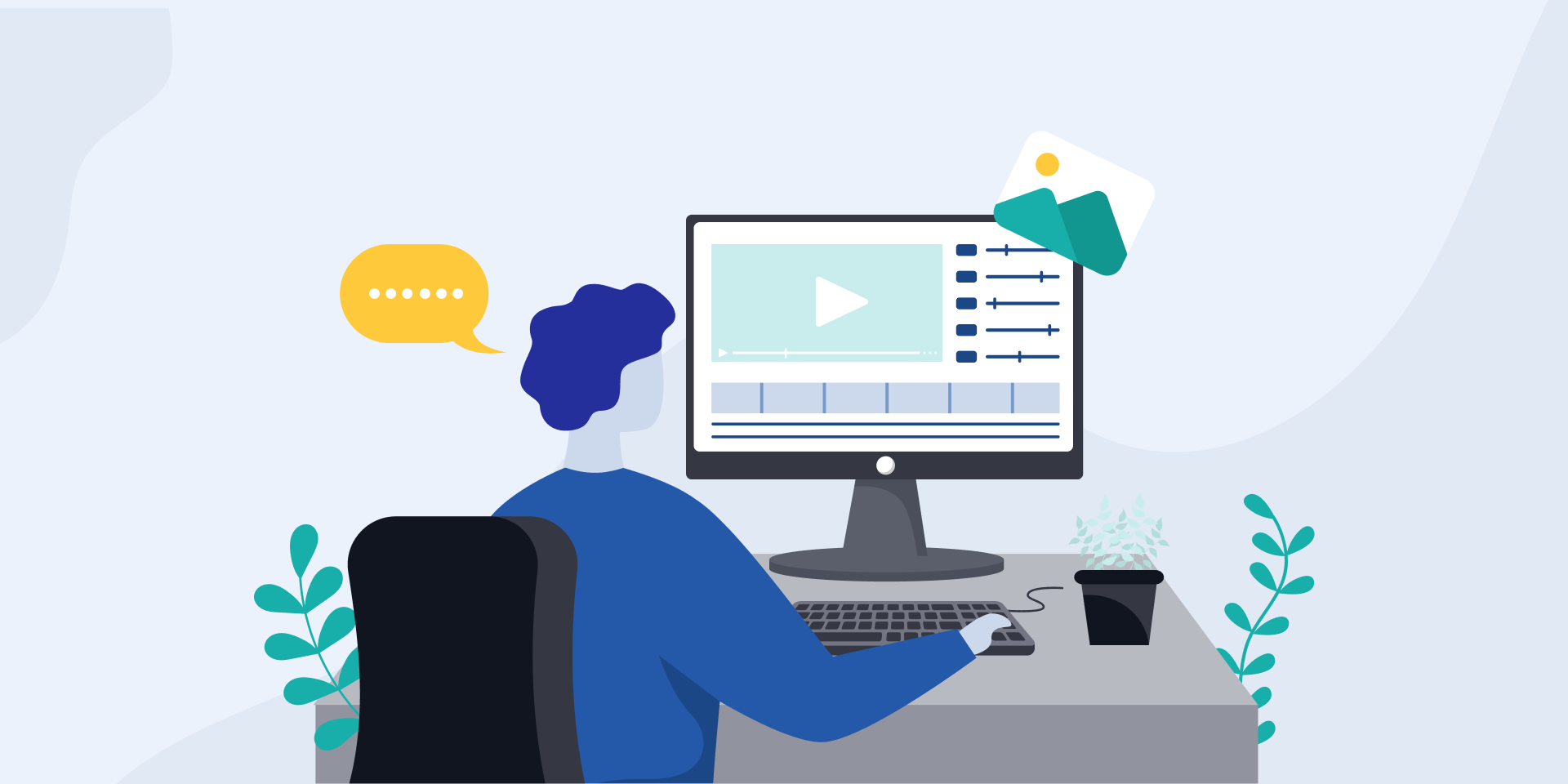





 English (US) ·
English (US) ·