In the ever-evolving world of SEO, staying ahead of the curve requires utilizing the latest tools and strategies. One such tool is Google Trends, a powerful resource for identifying trending topics and gaining insights into search behavior. This comprehensive guide will explore how to effectively use Google Trends to boost your SEO efforts, providing actionable tips and techniques to enhance your website's visibility and drive traffic.
Understanding Google Trends
Google Trends is a free tool provided by Google that analyzes the popularity of search queries over time. It offers valuable insights into search volume patterns, allowing you to identify trending topics and gauge public interest in specific subjects. By leveraging these insights, you can tailor your content strategy to align with current trends, improving your chances of ranking higher in search engine results pages (SERPs).
Getting Started with Google Trends
To make the most of Google Trends, follow these steps:
Access Google Trends: Visit the Google Trends website to start exploring trends. You’ll be greeted with an intuitive interface that allows you to search for specific terms or browse trending topics.
Search for Keywords: Enter the keywords or topics you’re interested in into the search bar. Google Trends will display a graph showing the search interest over time, along with related queries and topics.
Analyze Search Trends: Use the graph and related queries to understand the search volume trends. Look for patterns, seasonal variations, and emerging topics that can inform your content strategy.
Compare Keywords: Google Trends allows you to compare multiple keywords to determine which ones have higher search interest. This feature is useful for identifying the most relevant and popular terms to target in your SEO efforts.
How to Use Google Trends for SEO
Identify Trending Topics
Google Trends helps you discover what’s currently popular among users. By targeting trending topics, you can create content that resonates with your audience and attracts more visitors to your site. Here’s how to leverage trending topics for SEO:
Explore Trending Searches: Regularly check the "Trending Searches" section to stay updated on popular topics. Incorporate these trends into your content to increase its relevance and search visibility.
Create Timely Content: If a particular topic is experiencing a surge in interest, create content around it while it’s still trending. Timely content is more likely to attract attention and rank higher in search results.
Optimize for Seasonal Trends
Seasonal trends can significantly impact search behavior. Google Trends provides data on seasonal variations, allowing you to plan your content calendar accordingly. Here’s how to optimize for seasonal trends:
Analyze Historical Data: Look at historical search data to identify recurring seasonal trends. For example, if searches for "holiday gifts" spike every December, plan to publish relevant content in advance.
Prepare Ahead of Time: Use seasonal trends to plan your content strategy well in advance. This proactive approach ensures that your content is ready to capitalize on peak search interest.
Refine Your Keyword Strategy
Google Trends allows you to refine your keyword strategy by providing insights into related queries and variations. Here’s how to optimize your keywords using Google Trends:
Discover Related Queries: Explore related queries to identify additional keywords that are relevant to your primary topic. This helps you expand your keyword list and target a broader audience.
Adjust Keyword Focus: Use search volume data to determine which keywords are gaining traction. Adjust your SEO strategy to focus on these keywords, increasing your chances of ranking higher in search results.
Monitor Competitor Trends
Keeping an eye on your competitors can provide valuable insights into their SEO strategies. Google Trends allows you to analyze the search interest for competitor keywords, helping you identify gaps and opportunities. Here’s how to monitor competitor trends:
Compare Competitor Keywords: Use the comparison feature to analyze search interest for competitor keywords. This helps you understand how your keywords stack up against those of your competitors.
Identify Content Gaps: Look for areas where your competitors are gaining traction but you aren’t. Use this information to create content that fills these gaps and attracts more visitors to your site.
Track Performance Over Time
Google Trends provides historical data that allows you to track the performance of your keywords over time. This information helps you assess the effectiveness of your SEO efforts and make data-driven adjustments. Here’s how to track performance:
Review Historical Trends: Regularly review historical trends to understand how search interest for your keywords has evolved. This helps you identify patterns and adjust your strategy accordingly.
Measure Content Impact: Analyze the impact of your content on search interest. If your content leads to a spike in searches, it’s a sign that your SEO strategy is working effectively.
Best Practices for Using Google Trends
Combine with Other SEO Tools
While Google Trends is a valuable resource, it’s most effective when used in conjunction with other SEO tools. Combine insights from Google Trends with data from tools like Google Analytics, SEMrush, or Ahrefs to create a comprehensive SEO strategy.
Focus on Relevance
Ensure that the trending topics and keywords you target are relevant to your audience and industry. Irrelevant content may attract traffic, but it’s unlikely to convert visitors into customers.
Keep an Eye on Regional Trends
Google Trends provides data on regional search interest, allowing you to tailor your content to specific geographic locations. This is particularly useful for businesses with a local or regional focus.
Monitor Trends Regularly
Trends can change rapidly, so it’s essential to monitor Google Trends regularly. Set aside time to check for new trends and adjust your content strategy accordingly.
Experiment with Different Types of Content
Different types of content may perform better with different trends. Experiment with blog posts, videos, infographics, and other formats to determine what resonates best with your audience.
FAQs
1. How often should I check Google Trends for SEO purposes?
It’s a good idea to check Google Trends at least once a week to stay updated on emerging trends and adjust your content strategy accordingly. For seasonal or time-sensitive topics, more frequent checks may be necessary.
2. Can Google Trends be used for international SEO?
Yes, Google Trends provides data on search interest by region, making it useful for international SEO. You can use regional data to tailor your content for specific geographic locations.
3. How can I integrate Google Trends data into my content strategy?
Use Google Trends data to identify trending topics, seasonal trends, and related queries. Incorporate these insights into your content strategy by creating timely and relevant content that aligns with current search interests.
4. Is Google Trends data reliable for long-term SEO planning?
Google Trends data is most effective for short-term and mid-term SEO planning due to its focus on current search interest. For long-term planning, combine Google Trends data with other SEO tools and historical data.
5. Can Google Trends help with content ideation?
Absolutely. Google Trends can provide inspiration for content ideas based on current search interests and trending topics. Use it to brainstorm relevant and engaging content that will attract your target audience.
By effectively leveraging Google Trends, you can enhance your SEO strategy, stay ahead of the competition, and drive more traffic to your website. Regularly monitor trends, refine your keyword strategy, and create content that resonates with your audience to boost your search engine visibility and achieve your SEO goals.
Get in Touch
Website – https://www.webinfomatrix.com
Mobile - +91 9212306116
Whatsapp – https://call.whatsapp.com/voice/9rqVJyqSNMhpdFkKPZGYKj
Skype – shalabh.mishra
Telegram – shalabhmishra
Email -info@webinfomatrix.com


.jpg)
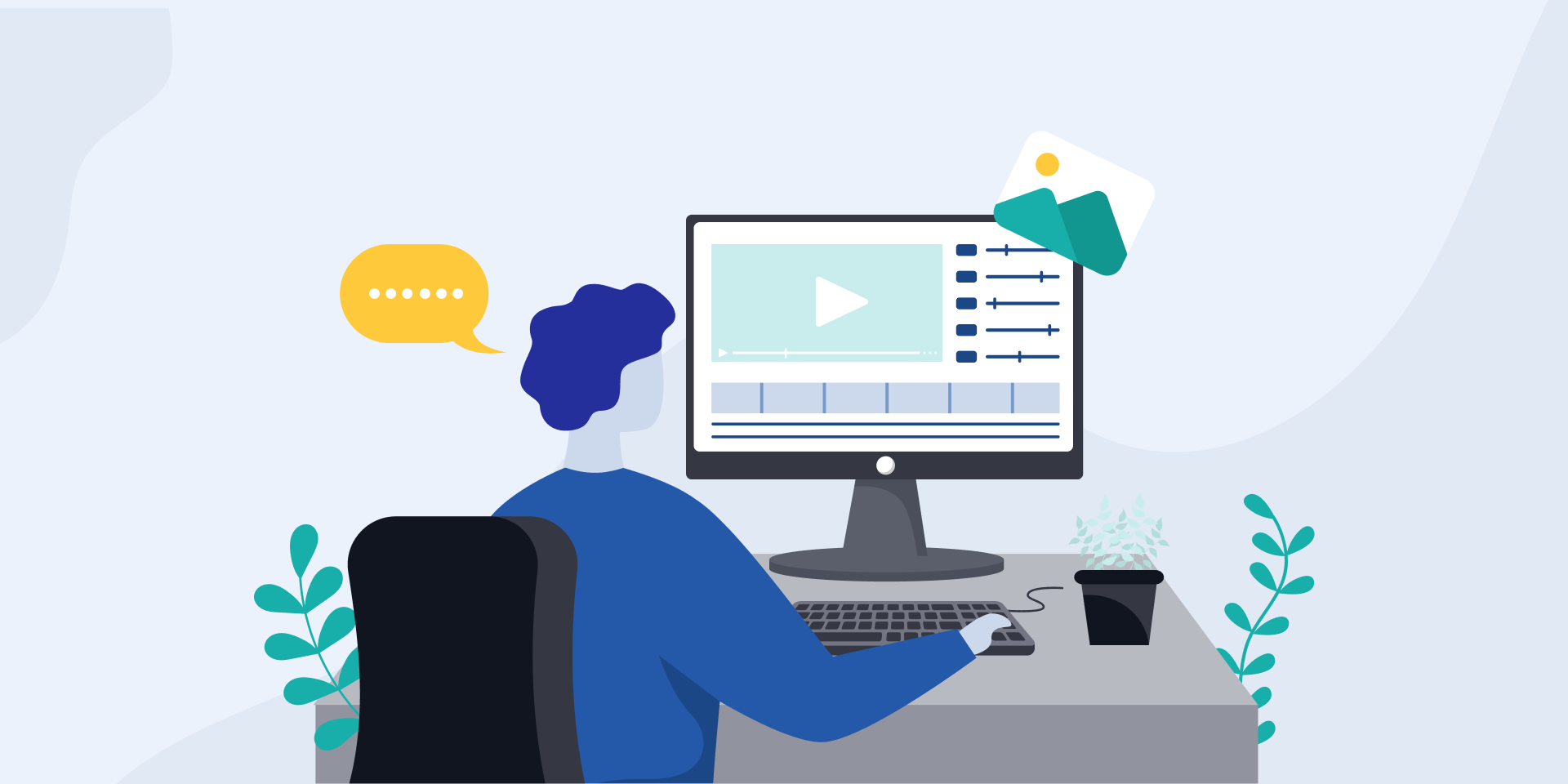





 English (US) ·
English (US) ·