In today’s fast-paced world, the integration of artificial intelligence (AI) into mobile devices has transformed the way we interact with technology. Among the myriad AI applications available, ChatGPT stands out as a powerful tool that can be accessed and utilized directly from your mobile device. This article explores the benefits of using ChatGPT on the go, how to integrate it into your mobile routine, and answers frequently asked questions about this innovative technology.
ChatGPT
ChatGPT, developed by OpenAI, is a state-of-the-art language model designed to understand and generate human-like text. It leverages machine learning algorithms to provide responses that are contextually relevant and coherent. The model has evolved significantly since its inception, making it more versatile and accessible for a variety of applications, including mobile devices.
Benefits of Using ChatGPT on Mobile Devices
1. Accessibility and Convenience
One of the primary advantages of using ChatGPT on your mobile device is the unparalleled accessibility it offers. Whether you’re on the go, waiting in line, or relaxing at home, you can instantly access ChatGPT for various purposes. This convenience ensures that you have a powerful tool at your fingertips whenever you need it.
2. Enhanced Productivity
ChatGPT can help boost your productivity by assisting with tasks such as drafting emails, brainstorming ideas, and managing schedules. Its ability to generate coherent and contextually relevant text quickly means you can accomplish tasks more efficiently. On a mobile device, this becomes even more practical, as you can work on the go without being tethered to a desktop computer.
3. Instant Information Retrieval
With ChatGPT, retrieving information has never been easier. Whether you need quick facts, detailed explanations, or assistance with problem-solving, ChatGPT can provide accurate and timely responses. This instant access to information can be particularly useful in various scenarios, from academic research to casual inquiries.
4. Seamless Integration with Apps
Many mobile apps now integrate AI capabilities to enhance user experiences. ChatGPT can be incorporated into messaging apps, note-taking apps, and even productivity tools, providing users with a more interactive and intelligent interface. This seamless integration ensures that you can leverage AI functionality without switching between multiple applications.
How to Use ChatGPT on Your Mobile Device
1. Downloading and Installing Apps
Several apps and platforms offer access to ChatGPT on mobile devices. For iOS users, you can find apps in the App Store that integrate ChatGPT. Android users can access similar applications via the Google Play Store. Ensure that you choose reputable apps with positive reviews to guarantee a quality experience.
2. Using ChatGPT Through Web Browsers
If you prefer not to download additional apps, you can also access ChatGPT via mobile web browsers. OpenAI provides a web-based interface that is mobile-friendly, allowing you to interact with ChatGPT directly through your browser. Simply navigate to the OpenAI website or other platforms offering ChatGPT services and start a conversation.
3. Integrating ChatGPT with Other Services
For those who are tech-savvy, integrating ChatGPT with other services on your mobile device can enhance its utility. For example, you can use API access to embed ChatGPT into custom apps or workflows. This integration can be particularly useful for developers and businesses looking to leverage AI for specific use cases.
Best Practices for Using ChatGPT on Mobile
1. Ensure Privacy and Security
When using ChatGPT on your mobile device, it’s important to prioritize privacy and security. Avoid sharing sensitive personal information and be cautious about the type of data you input. Check the app’s privacy settings and understand how your data is being used and stored.
2. Manage Notifications and Alerts
Many mobile apps come with notification features that can be useful but also distracting. Manage your notification settings to ensure that you receive important updates without being overwhelmed by constant alerts. This can help you maintain focus and make the most of ChatGPT’s capabilities.
3. Optimize Battery Usage
AI applications can be resource-intensive, potentially impacting your device’s battery life. To optimize battery usage, close unused apps running in the background and adjust your device’s power settings as needed. Regularly charging your device and managing app activity can help ensure a smooth experience with ChatGPT.
Real-World Applications of ChatGPT on Mobile
1. Personal Assistance
ChatGPT can act as a personal assistant, helping you manage tasks, set reminders, and provide recommendations. Whether you need help planning a trip, organizing your calendar, or finding the best restaurants in town, ChatGPT can offer valuable assistance directly from your mobile device.
2. Educational Support
For students and learners, ChatGPT can serve as a valuable educational resource. It can help with research, provide explanations of complex concepts, and assist with language learning. The ability to access this support on the go makes studying more flexible and convenient.
3. Customer Support
Businesses can leverage ChatGPT to enhance customer support services. Mobile users can interact with AI-powered chatbots to get answers to their queries, resolve issues, and receive assistance. This improves customer satisfaction by providing timely and efficient support.
4. Creative Writing and Content Generation
Content creators can benefit from ChatGPT’s capabilities in generating text. Whether you’re drafting blog posts, creating social media content, or brainstorming ideas, ChatGPT can provide creative input and help streamline the content creation process.
Challenges and Considerations
1. Accuracy and Reliability
While ChatGPT is highly advanced, it’s not infallible. Users should be aware of its limitations and cross-check critical information when necessary. The AI model may occasionally produce incorrect or biased responses, so exercising critical thinking is essential.
2. Data Privacy
Privacy concerns are paramount when using AI tools. Ensure that you understand the data policies of the apps or platforms you use and take steps to protect your personal information. Always use reputable services that prioritize user privacy and data security.
3. Dependency on Internet Connection
ChatGPT requires an internet connection to function effectively. Users should be mindful of their data usage and connectivity, especially when traveling or in areas with limited network coverage. Offline functionality is typically limited, so a reliable connection is essential for optimal performance.
FAQ
1. What is ChatGPT?
ChatGPT is an AI language model developed by OpenAI that can understand and generate human-like text. It is used for a variety of applications, including conversation, content creation, and information retrieval.
2. How can I access ChatGPT on my mobile device?
You can access ChatGPT on your mobile device by downloading apps from the App Store or Google Play Store that integrate ChatGPT. Alternatively, you can use a mobile web browser to access ChatGPT through web-based platforms.
3. Are there any privacy concerns when using ChatGPT on mobile?
Yes, privacy is a significant concern when using ChatGPT. Avoid sharing sensitive personal information and review the privacy policies of the apps or platforms you use to understand how your data is handled.
4. Can I use ChatGPT offline?
ChatGPT typically requires an internet connection to function. Offline capabilities are limited, so ensure you have a stable connection to use the service effectively.
5. How does ChatGPT improve productivity on mobile devices?
ChatGPT can assist with tasks such as drafting messages, brainstorming ideas, and retrieving information, helping you accomplish tasks more efficiently. Its accessibility on mobile devices ensures you can work on the go without being tied to a computer.
6. What are the best practices for using ChatGPT on mobile?
Best practices include managing privacy and security, optimizing battery usage, and adjusting notification settings. Being mindful of these aspects can enhance your experience with ChatGPT and ensure effective use of the tool.
The integration of ChatGPT into mobile devices represents a significant advancement in how we interact with AI technology. With its accessibility, productivity-enhancing capabilities, and versatility, ChatGPT is a valuable tool for a wide range of applications. By understanding how to use it effectively and being aware of potential challenges, you can make the most of this innovative technology and enhance your mobile experience.
Get in Touch
Website – https://www.webinfomatrix.com
Mobile - +91 9212306116
Whatsapp – https://call.whatsapp.com/voice/9rqVJyqSNMhpdFkKPZGYKj
Skype – shalabh.mishra
Telegram – shalabhmishra
Email -info@webinfomatrix.com

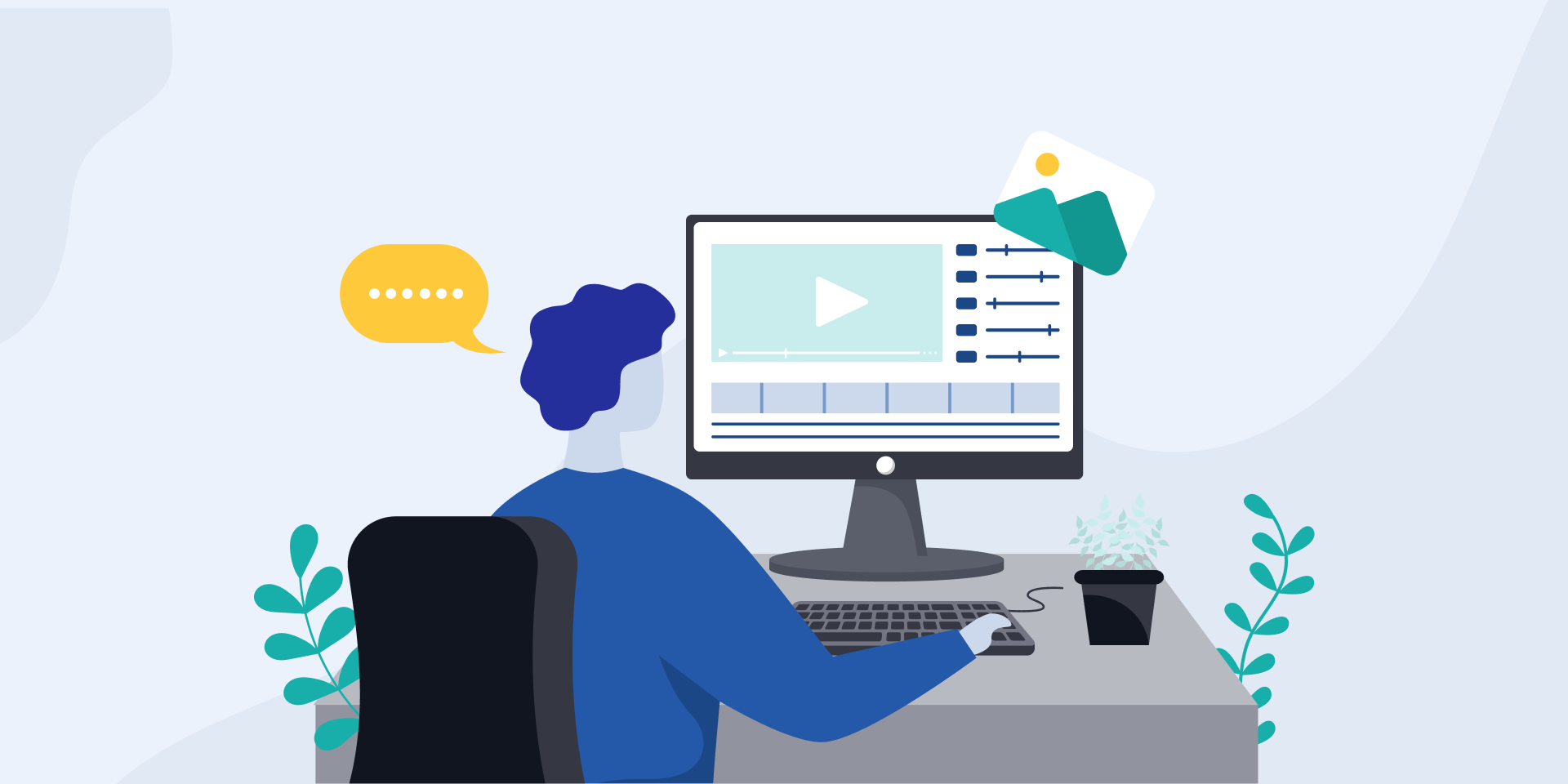







 English (US) ·
English (US) ·