7 JavaScript SEO Issues & Fixes Boost Your Site’s SEO
In the ever-evolving world of SEO, JavaScript has become an integral part of modern web development. However, its dynamic nature can introduce several SEO challenges. Websites that rely heavily on JavaScript might face issues that can impact their search engine rankings.
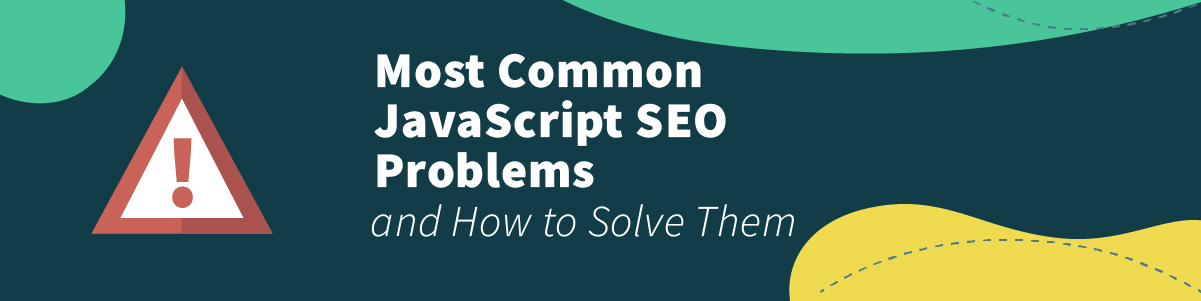
In the ever-evolving world of SEO, JavaScript has become an integral part of modern web development. However, its dynamic nature can introduce several SEO challenges. Websites that rely heavily on JavaScript might face issues that can impact their search engine rankings. Understanding these JavaScript SEO issues and knowing how to fix them is crucial for maintaining and improving your site's visibility on search engines.
In this article, we will explore seven common JavaScript SEO issues and provide actionable fixes to boost your site's SEO.
1. Search Engines Struggling to Crawl JavaScript Content
Issue
Search engines like Google use web crawlers to index website content. While modern search engines have become better at rendering and indexing JavaScript, they still face challenges. If JavaScript content is not properly handled, it may not be indexed, affecting your site’s SEO.
Fix
Implement Server-Side Rendering (SSR): SSR generates HTML on the server before sending it to the client, ensuring that search engine crawlers receive fully-rendered pages. Frameworks like Next.js (for React) and Nuxt.js (for Vue.js) provide built-in support for SSR.
Use Pre-Rendering: For static content, consider pre-rendering your JavaScript application. Tools like Prerender.io generate static HTML snapshots for each route, which search engines can easily index.
Ensure Proper Configuration: Use tools like Google Search Console and Lighthouse to test how your site is being crawled and indexed. Ensure that JavaScript content is accessible to crawlers by checking the “Rendered HTML” section in Google Search Console.
2. JavaScript Rendering Delays
Issue
If JavaScript content is loaded after the page is initially rendered, it can cause delays in content availability for both users and search engines. This delay might result in a poor user experience and affect SEO.
Fix
Optimize JavaScript Loading: Use asynchronous loading for non-essential scripts and defer the execution of JavaScript that is not required immediately. This can be achieved by adding the async or defer attribute to <script> tags.
Reduce JavaScript Execution Time: Minimize and bundle JavaScript files to reduce their size. Tools like Webpack and Rollup can help with bundling and minifying your code.
Prioritize Critical Content: Ensure that critical content and functionality are available without relying on JavaScript. This can be achieved by using progressive enhancement techniques.
3. Inadequate Meta Tags and Structured Data
Issue
JavaScript can dynamically generate meta tags and structured data. However, if these elements are not rendered correctly or are missing, it can impact SEO by affecting how search engines understand and present your content.
Fix
Use Server-Side Rendering for Meta Tags: Ensure that meta tags and structured data are rendered on the server side to make them available to search engines. Tools like Helmet for React or Vue Meta for Vue.js can help manage meta tags and structured data.
Implement Structured Data: Use JSON-LD for structured data, as it is less prone to issues compared to inline scripts. Ensure that structured data is correctly formatted and validated using Google’s Structured Data Testing Tool.
Regularly Test Meta Tags and Structured Data: Use tools like Google Search Console’s URL Inspection tool to verify that meta tags and structured data are being correctly interpreted.
4. Dynamic URL Generation
Issue
JavaScript frameworks often use client-side routing to dynamically generate URLs. If these URLs are not properly managed, it can lead to issues with indexability and crawlability.
Fix
Implement Proper Routing: Ensure that client-side routing is properly configured to handle dynamic URLs. Use the pushState and replaceState methods correctly to manage URL changes.
Create a Sitemap: Generate and submit a sitemap that includes all dynamically generated URLs. This helps search engines discover and index your content.
Use Canonical Tags: Implement canonical tags to prevent duplicate content issues that can arise from dynamic URL generation. Canonical tags inform search engines about the preferred version of a page.
5. JavaScript Blocking Search Engine Bots
Issue
Some JavaScript applications may inadvertently block search engine bots from accessing content by using techniques like authentication or bot detection.
Fix
Allow Crawling of JavaScript Content: Ensure that your JavaScript application does not block bots from accessing content. Review your authentication and bot detection mechanisms to ensure they do not interfere with search engine crawlers.
Verify Crawlability: Use tools like Google Search Console’s Crawl Stats report to check if any issues are preventing bots from accessing your site’s content.
Monitor and Adjust: Regularly monitor your site’s crawlability and make adjustments as needed. Tools like Screaming Frog can help identify any blocking issues.
6. Inconsistent Content Rendering Across Devices
Issue
JavaScript content may render differently on various devices, leading to inconsistencies in how search engines and users perceive your content.
Fix
Implement Responsive Design: Use responsive design techniques to ensure consistent content rendering across devices. This includes using flexible grid layouts, media queries, and responsive images.
Test Across Devices: Regularly test your site on different devices and screen sizes to ensure consistent content rendering. Tools like BrowserStack can help with cross-device testing.
Use Progressive Enhancement: Ensure that your site’s core functionality and content are accessible even if JavaScript is disabled or not fully supported.
7. Poor JavaScript SEO Practices
Issue
Inadequate JavaScript SEO practices can lead to various issues, such as improper indexing or a poor user experience. This includes issues like not using appropriate HTML elements or failing to provide fallback content.
Fix
Follow SEO Best Practices: Ensure that your JavaScript application follows SEO best practices, such as using semantic HTML elements and providing fallback content for non-JavaScript users.
Optimize for Performance: Improve your site’s performance by optimizing JavaScript execution and reducing render-blocking resources. Use tools like Google PageSpeed Insights to identify and address performance issues.
Stay Updated: Keep up with the latest developments in JavaScript and SEO best practices. Search engines frequently update their algorithms, and staying informed will help you adapt to changes.
FAQs
1. Can search engines index JavaScript content?
Yes, modern search engines like Google can index JavaScript content. However, the effectiveness of indexing depends on how the JavaScript is implemented. Using server-side rendering or pre-rendering can help ensure that JavaScript content is properly indexed.
2. How can I test if my JavaScript content is being indexed?
You can use Google Search Console’s URL Inspection tool to see how Googlebot views your page. Additionally, Google’s Mobile-Friendly Test can show you how your page is rendered and provide insights into potential issues.
3. What are some tools for improving JavaScript SEO?
Some useful tools for improving JavaScript SEO include Google Search Console, Lighthouse, Screaming Frog, and BrowserStack. These tools can help you analyze and optimize your site’s JavaScript content and performance.
4. How can I handle JavaScript-generated meta tags and structured data?
To handle JavaScript-generated meta tags and structured data, use server-side rendering or pre-rendering techniques to ensure they are available to search engines. Tools like Helmet and Vue Meta can help manage meta tags and structured data in JavaScript applications.
5. What is the impact of JavaScript on site performance and SEO?
JavaScript can impact site performance and SEO by affecting page load times and rendering. Optimizing JavaScript loading, reducing execution time, and implementing best practices can help improve site performance and SEO.
6. How can I improve the crawlability of my JavaScript site?
To improve crawlability, ensure that JavaScript content is accessible to search engine bots, use proper routing for dynamic URLs, and generate a sitemap that includes all relevant URLs. Regularly monitor crawlability and make necessary adjustments.
7. What should I do if search engines have trouble indexing my JavaScript content?
If search engines have trouble indexing your JavaScript content, consider implementing server-side rendering or pre-rendering. Additionally, ensure that your site’s JavaScript is not blocking crawlers and that meta tags and structured data are correctly rendered.
Get in Touch
Website – https://www.webinfomatrix.com
Mobile - +91 9212306116
Whatsapp – https://call.whatsapp.com/voice/9rqVJyqSNMhpdFkKPZGYKj
Skype – shalabh.mishra
Telegram – shalabhmishra
Email -info@webinfomatrix.com
What's Your Reaction?
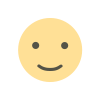
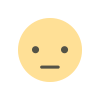
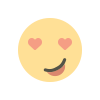
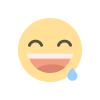
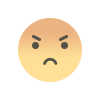
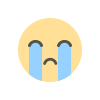
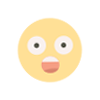












.jpg)
.jpg)